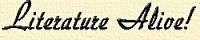So I haven't really been here for a while, but that is all about to change! I am writing more these days (mostly over at
Since I am not teaching in SL, I have not been inworld much, but I am going to be using it this May to teach American Romantic literature and Introduction to Fiction. I have also been looking at other games like GeWar2.
If you have a bit of free time and would like to try your hand at world domination, Google Earth War v2 (GeWar) might be the game for you! While it isn't a fast paced shoot em up kinda game, it is a lot like RISK and requires planning, strategy, and wit.
I have to admit that I never heard of version 1, but was totally excited when version 2 was born. I like games that make you think, and, as a Google Earth addict, I was keen on using GE for more than directions to the hair salon. Sadly, the awesome game concept is slaughtered by poor directions, difficult processes, and low turn around.

I was totally thrilled to take part in this review because I love games, and I love world domination (heh). This game promised to be hoards of fun for my character, Commander Young. In this version of GeWar2, players gather with others around the world to hunt for jewels and develop armies. There are over 1300 cities to search and there are alliances to build and enemies to destroy! My armies of deviant goddesses were ready; our money was overflowing; opportunities over floweth...but, splat, nothing.

For starters, the game is hard to figure out. The directions make absolutely no sense, and it took me forever to figure out that all I really needed to do to start was load up the first KMZ map.
Grrr. So, after I had that part sorted out, it took another hour to figure out how to select a home base. You have to zoom in slowly to see the cross hair, but you can't be too near an existing city or by a nosy neighbor. You have to keep checking the side bar in Google Earth to see what you are not doing right, but once you figure all that out, simply double click on the map to set your pin.

So, now I am two hours into this game and have yet to even dominate my cursor, let alone the world. I must admit...my passion for conquering Rome was waning. But, the desire to rule all of Christendom was still slightly alluring...so I marched onward.

The compass must have been broken or my GPS out of commission. I had no clue what to do next. Once you establish your home base, you are sent to your GeWar page, and you'd "think" there would be clear directions about what happens next...but...um...no.
Because the directions were not clear, I had no idea that I "shoulda" housed my base somewhere more central to things like fishing, oil fields, or cotton plantations. Evidently, the great New England states aren't known for their prowess.

But, since you don't actually load that map until AFTER you select your home base, I was stuck with Puritan Goddesses. We were no where NEAR close to either the fishing waters of Australia OR the oil fields of the Middle East. We were at least on the same continent as the cotton, but, sheesh...cotton???

(Side note...the graphics aren't the best, but they are OK given the difficulty of adding graphics to GE on a larger scale).

But, I didn't let geography get me down (even though this IS a game about geography and topography, right?). I paid hard earned Geos (the currency of the game) to place my ship, and oil rig, and cotton plantation, and diamond mine workers so I could train my army.

When I was at the screen I had enough Geos to train lots of my armies to be Goddesses with Gusto...but, because I was so new, or because I am a dolt and couldn't figure it out, I wasn't able to train my armies. As I will mention later, the boo-koo GEOS I had stashed and earned vanished over night, literally, so I have not been able to afford to train the warrior girls.

In the midst of this annoying and chaotic game, I kept thinking that the concept of the game is stellar. I really like the premise of it, and think it would be awesome for teachers to use if they modified the (really) bad and non-existent directions.
One sweet feature, for example, is that you can go on a treasure hunt to find jewels. The jewels are hidden in major cities or near real historical places, and you can learn about the places whilst hunting for the gems. I love that idea, and I think the developers could really go crazy if they clean up the documentation for the game.

To find the jewel, you were able to learn about the Pyramids of Giza.

I was actually refreshed after finding the jewel and thought maybe the game wasn't so bad after all. I still had high hopes because I love a game that teaches something, and I love rubies. Oh, and I wanted to rule the world.
So, I started looking for how on (Google) Earth was I supposed to start dominating...and, for not a lack of trying, I could not figure out HOW to attack another army.
Granted, I was tired. I had been playing this game for 5 hours and had one little ruby and some new factoids about Giza in hand. I had a nice sized army for a newbie. I had things growing and getting caught all over the planet. But, hmmm, how to attack thy neighbor???
My strategy was to find other clueless souls and attack them. But, I couldn't find them. Well, I couldn't find them for a while. So, I figured I would start with a land locked country like Chad because, well, I dated a guy named Chad when I was much younger and he was a jerk. So, it seemed as good a place as any.

Crap. Evidently, New England isn't close enough to Chad to wing zing an attack. I didn't have enough oil. I had to wait for my oil fields to mature or mate or whatever they were doing over there in the Middle East before moving my army.
Fine.
I understand that not everything gets spelled out in the directions, and I should have picked a better place than the Berkshires to host home base, but, c'mon. If I had known that there were going to be oil fields and fishing waters and whatever, I might have considered thinking about where the game designers would put them.
I had no idea what I was getting into with this game. And, now that I know better, there isn't a thing I can do about it. As the site makes perfectly clear a trillion times, you can only have one character or you get the virtual heave-ho.
So, at the end of day one, I had a fairly serene inventory but no clue what to do next besides wait.

The problem with a game this complicated is that I can't do it while balancing a crazy life. I couldn't get back to it the next day because I didn't have another 5 hours to devote to decoding the instructions. So, when I went back 3 days later, I had lost all my money, been attacked by a bunch of armies, and, ugh, I just gave up.
But, I wanted to be fair about the game, so I recruited some gamer students to play it. I also enlisted the help of a friend who is totally into world domination. These three gamers could not figure out the first KMZ file. None of us understood the instructions. We looked for FAQs.
Nothing.
In concept, I love the idea of this game. As an educator, I love the idea of learning about war using games like GeWar2. BUT, and this, my friends, is a HUGE BUT, the documentation and descriptions have to make sense and be USEFUL to a new player.
Image by
John LeGear
 Designing a web page with Photoshop isn't as hard as I thought it was going to be; it surely isn't brain surgery :-)
Designing a web page with Photoshop isn't as hard as I thought it was going to be; it surely isn't brain surgery :-)








 I love music, and it is so awesome to be able to attach a sound to a person on the iPhone. It also serves as a great warning if you aren't in the mood to talk to your Great Aunt Essie.
I love music, and it is so awesome to be able to attach a sound to a person on the iPhone. It also serves as a great warning if you aren't in the mood to talk to your Great Aunt Essie.














 When I was at the screen I had enough Geos to train lots of my armies to be Goddesses with Gusto...but, because I was so new, or because I am a dolt and couldn't figure it out, I wasn't able to train my armies. As I will mention later, the boo-koo GEOS I had stashed and earned vanished over night, literally, so I have not been able to afford to train the warrior girls.
When I was at the screen I had enough Geos to train lots of my armies to be Goddesses with Gusto...but, because I was so new, or because I am a dolt and couldn't figure it out, I wasn't able to train my armies. As I will mention later, the boo-koo GEOS I had stashed and earned vanished over night, literally, so I have not been able to afford to train the warrior girls.